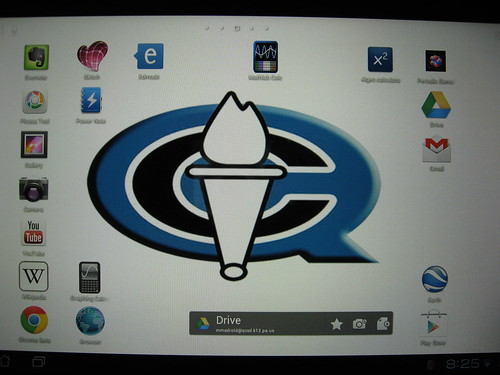
I’ll admit I was a reluctant learner when it came to using tablet computers in the classroom. I didn’t see the point of a computer that had to be held and didn’t have a keyboard. I know you can add a keyboard and a case that props up the tablet but then why not use a netbook? Recently I was asked to give an ASUS tablet a try in my 8th grade science class. At first I played around with the tablet and wasn’t sure how it could be used. Then I gave the tablet to the students and watched what they did. It took a while but now I can describe a way to use a tablet in the classroom that goes beyond just using apps.
The tablet has it’s own student Google Apps account so I used that to make it a Picassa account where the students can send the pictures it takes. During class I choose the lucky students that get to use the tablet and they take pictures of the class activities. They use Skitch to annotate the pictures and send them to Picassa where they are immediately available to the other students on the laptops or netbooks. If they take videos, the students upload them directly to our You Tube channel and then they can be embedded in their lab group wiki pages.
I installed the Evernote app which the students can use to access their accounts. Many of my students use Evernote to create their digital notebooks. For social networking in class we use Edmodo. The Edmodo app seems limited but they can use Edmodo right from the browser on the tablet. They can also log in to their Google Apps account from the browser to create and edit documents and presentations.
In addition to using Skitch to annotate pictures, it can be used as a white board. Students can create graphics that are easily used in other programs. They can make drawings to illustrate a lab procedure, for example, then easily upload the picture to their lab group wiki page. When working on balancing equations, one student used Skitch to show her work. That image can then be saved and added to her digital notebook. Students have a choice of making their digital notebook as a Google Presentation, Google Doc, Microsoft Word document, or Evernote notebook. The pictures from Skitch can be used in any of these.
We also use the tablet for study games on Quizlet.com and Quia.com where I have flashcard sets and quiz games that I have created over the years. The students can use the browser to get to these sites for extra practice with our curriculum.
We’re off to a good start and the students love using the new tablet. It is a tool that does many of the same things as a netbook but it is easier to work with movies and pictures and can also function as a whiteboard with the benefit of being able to keep the picture as a graphic. It is a nice addition to our lab even though we only have one to use. The students pass it around the room and it keeps their interest!
