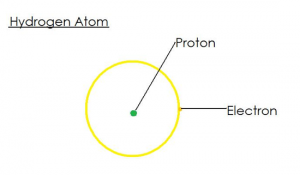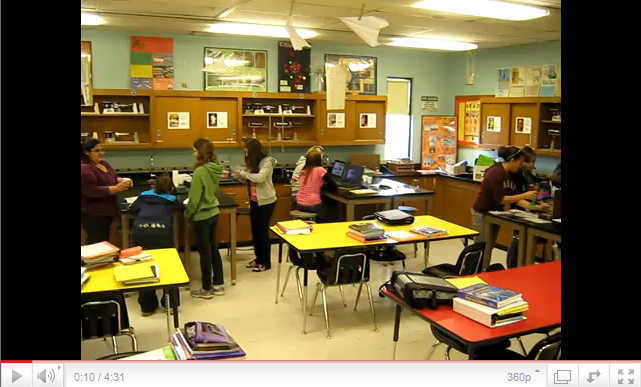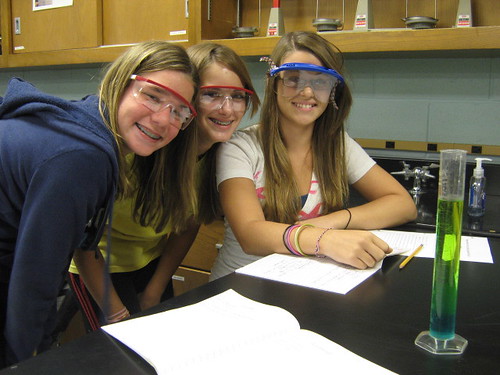Last week we worked on our energy resources research project. The students each researched a specific energy resource to share with the rest of the class. We found many great web sites to help with the research but many of them were confusing to navigate. What should the reader do when they finish reading the main section? Is there a “next page” link at the bottom, tabs across the top, a menu at the side, or links throughout the article that take you to other pages of information? The books from our library were very good but I wondered if the students were skimming to the point of not really getting much information. Reading is such an important part of becoming an independent learner but it takes a lot of practice! There are many reading strategies that can be used to help students grasp the concepts in science texts and articles like accessing prior knowledge, asking questions, predicting, and taking “talk back” notes. During a research project, however, the students are all reading different articles so it is difficult to guide them.
In our project students read three articles and organized their notes around “big ideas” that they came across as they read. They then shared their notes on a Google Doc (one shared account for the whole class) in which students with the same topics shared one document. Next, each student created a digital diagram to explain how their energy resource worked. Some used Paint, some chose Picnik, and others drew their pictures on paper and then took a digital picture with a camera. They uploaded these images to their Google Docs. Finally, students created Flip videos and online quizzes (testmoz.com) and embedded these on the Google Doc as well. I had planned to have them create Power Point presentations but their Google Docs worked just as well! Pictures, organized notes, and embedded video and quizzes. I put several of the projects on a Glog and posted all of them on our class wiki.
The use of technology in this project helped the students stay involved and motivated. They took more responsibility as they had to really collaborate on their Google Docs and were eager to share what they had learned from their research. Creating the diagrams forced them to apply what they were learning and the videos and quizzes helped them summarize their important findings.
 This summer I’ve been reading “Storm in a Teacup: The Physics of Everyday Life” by Helen Czerski. I love it so much! In the book, Helen describes everyday situations that we all have experienced and shows us how to view them through the lens of science. It opens our perspective and as she says, turns the world into a “playground!” Here is a reading from the first page. It is actually p. 3 in the book (not p.1) but it is the first paragraph.
This summer I’ve been reading “Storm in a Teacup: The Physics of Everyday Life” by Helen Czerski. I love it so much! In the book, Helen describes everyday situations that we all have experienced and shows us how to view them through the lens of science. It opens our perspective and as she says, turns the world into a “playground!” Here is a reading from the first page. It is actually p. 3 in the book (not p.1) but it is the first paragraph.